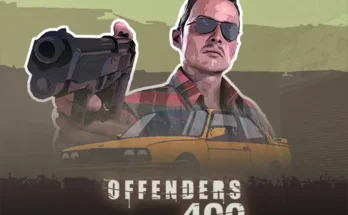Accidentally deleting photos from your Android phone can be a heart-wrenching experience, especially when those photos hold cherished memories. Whether it was an unintentional tap or a mistaken deletion, there is hope. With the right tools and steps, you can often recover those old deleted photos from your Android mobile device. Here’s a guide on how to do it:
1. Act Quickly, Stop Using Your Phone
The first and most crucial step is to act quickly and stop using your phone for anything that might generate new data. When you delete a photo on your Android device, it’s not permanently gone until the space it occupied is overwritten by new data. Using the device for calls, messages, or even taking new photos can potentially overwrite the deleted photos, making them harder or impossible to recover To Read More Article apkhoor.
2. Check Recently Deleted Folder
Android devices often have a “Recently Deleted” or “Trash” folder in the Gallery app. This folder contains photos that have been deleted but not permanently removed. Here’s how to check:
- Open your Gallery app.
- Look for options like “Recently Deleted,” “Trash,” or “Bin.”
- If you find your deleted photos here, select and restore them to the main gallery.
If the photos are not in the “Recently Deleted” folder, you’ll need to use a third-party app for deeper recovery.
3. Use a Photo Recovery App
There are several reliable photo recovery apps available for Android devices. These apps can scan your device’s storage and recover deleted photos. Here are steps to use one of these apps, DiskDigger, as an example:

Using DiskDigger Photo Recovery:
- Download and Install DiskDigger: Go to the Google Play Store and download “DiskDigger Photo Recovery.” Install the app on your Android device.
- Launch DiskDigger: Open the DiskDigger app on your device. Grant any necessary permissions it requests.
- Select Scan Type: DiskDigger offers two scan modes: “Basic Scan” and “Full Scan.” Basic Scan is quicker and usually sufficient for most needs. Choose the scan type you prefer.
- Choose Storage to Scan: Select the storage location where your deleted photos were located (internal memory or SD card).
- Start the Scan: Tap “Scan Device” to start the scanning process. The app will search for deleted photos in the selected storage.
- Preview and Recover: Once the scan is complete, DiskDigger will display recoverable photos. You can preview them to ensure they are the ones you want to recover.
- Recover Photos: Select the photos you wish to recover, then tap the “Recover” button. Choose a safe location to save the recovered photos, preferably not on the same device.
DiskDigger will then restore the selected photos to the location you specified. Remember, the success of recovery depends on factors such as how long ago the photos were deleted and whether the storage space has been overwritten.
Tips for Successful Photo Recovery:
- Act Quickly: The sooner you attempt photo recovery, the higher the chances of success. Avoid using the phone until you’ve recovered the photos.
- Avoid New Data: Do not save new photos, videos, or apps on your phone before recovering deleted photos. New data can overwrite the space where the deleted photos were stored.
- Backup Regularly: To prevent future heartaches, regularly back up your photos to cloud storage or a computer.
- Use Reliable Apps: Stick to well-known and reputable photo recovery apps like DiskDigger, Dr.Fone, or PhotoRec.
- Check Multiple Locations: If your photos were stored on an SD card, make sure to scan both the internal memory and the SD card for recovery.
Final Thoughts
Losing precious photos can be distressing, but with the right approach and tools, you often have a good chance of recovering them. Remember that no method is foolproof, and success may vary based on factors such as the length of time since deletion and the amount of new data written to the device.
By following these steps and using a reliable photo recovery app like DiskDigger, you can often retrieve those old deleted photos from your Android mobile device. Take the time to safeguard your photos in the future with regular backups, ensuring that your memories remain safe and accessible.